LIVEditor Release Notes and News
LIVEditor is a combination of a lightweight Text Editor, a standard-compliant Web Browser (Chromium-based) and a Firebug-inspired HTML Inspector.
LIVEditor simplifies and smoothens the workflow of writing web pages with HTML, CSS and JavaScript.
Check featarues added to LIVEditor recently bellow.
2018 Spring - v1.3
I'm back for the development! Check out the enhancements listed below.
- New Folder Sidebar: Added a file search box for locating a file by file name and open it just by hitting ENTER.
- New Folder Sidebar: Full keyboard support for jumping to and using the folder view and the file search box.
- New
Popup Editor: Edit image in a popup window, where you can search and select an image file from within the folder.
Hint: You can Double click an image in the live preview to invoke the popup image editor.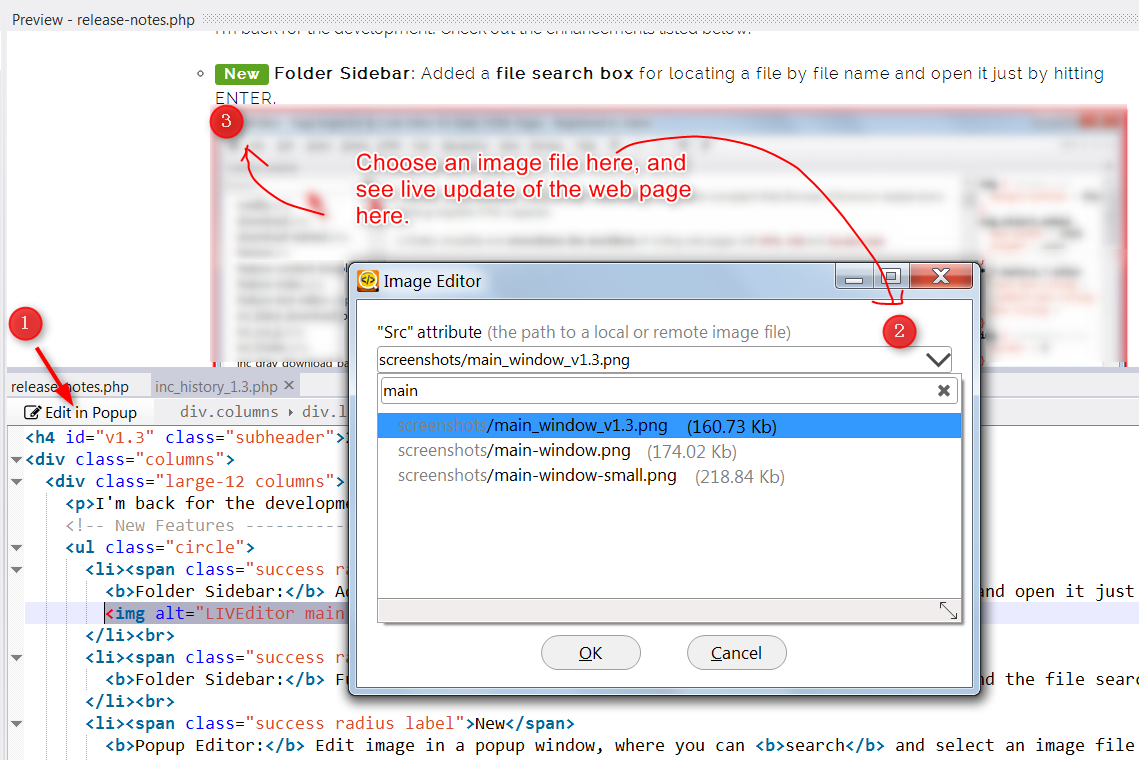
- New Livew Preview: Right-click context menu for the Chromium-based live preview pane. The user interface of the live page preview is also simplified.
- New Code Editor: Right-click context menu for all the HTML, CSS and JavaScript code editor.
- New
Folder Sidebar: 3 new popup menu commands:
- Expand All
- Fold All
- Expand Selected Branch
- New Folder Sidebar: Show Recently modified files first.
- New Folder Sidebar: Import/Copy Files from an external location to the website folder.
- New Code Editor: A new "Duplicate Selection" command, which can be used for cloning multiple selected lines. And as always, you can execute it via the search-able menu ;)
- New Menu Command: A new "Jump to Folder Sidebar" navigation command, the shortcut is [Ctrl + F12].
- New Live Preview: when you're editing an php-included page (which includes only partial content and is not enough to render a complete web page), LIVEditor now uses the parent page (which is complete) for previewing the result. A sidenote - the earlier versions of LIVEditor has such feature, but somehow is broken after the user interface is changed to the Visual Studio style docked UI.
- New Folder Sidebar: In addition to the new real-time filename search box, you can also locate the file by inputing the intial letters of the file name, when the folder structure view is focused.
- New
File Tabs: 4 new popup menu commands for the tabs:
- Close Other Tabs
- Copy File Path
- Show (file) in Windows Explorer
- Close (current) Tab
- Enhancement:
Live Preview: The live preview is now completely flicker-less after the first load. - Enhancement:
Window Layout: The better Preview above, HTML editor below, and CSS Inspector on the right default layout.
The color schema is also changed to the more common light theme. - Enhancement:
Code Editor: The internal code editor engine has upgraded to Scintilla v4.03. - Enhancement:
Live Preview: The way the communication between the code editor and the live preview engine has been improved. - Change:
Removed the mini floating boolbar for HTML formatting, all after all, we can just press [Ctrl + B], [Ctrl + I], and so on to achieve the same goals. - Enhancement:
After the main menu is closed up, ensure the code editor gets the focus. - Enhancement:
The Find and Replace dialog: Added a little button for clearing the user input. - Enhancement:
The search-able main menu looks and acts more like a standard Windows main menu, and the menu items are now orgnaized in a more human-friendly intuitive order. - Enhancement:
Folder sidebar: Now you can press ENTER to open the selected file.
Folder sidebar: The folder icons show their "opened" states when being expanded. - Enhancement:
'Goto line' will go to the last line if the user input is greater than the max. line number of the editor file, instead of doing nothing. - Enhancement:
When starting LIVEditor, the most recently used folder will be opened automatically. When opening a folder, the most recenlty used file will be auto opened. - Enhancement:
Live preview update speed improvements - no longer makes the html code editor being lagging.
- Bugfix:
When clicking on a HTML element on the live preview, if the underlying html code is from a PHP-included file, the code editor cannot locate it correctly. - Bugfix:
The "Select Word at Cursor" command did not work when is called by the main menu. - Bugfix:
Fixed an error that might happen when closing LIVEditor. - Bugfix:
Enhanced thread-saftey to avoid some potential issues caused by thread-safety.
2014 Winter - v1.2
Note: v1.2 is a significantly revamped release.
- New:
Added Visual Studio style docking and floating layout for arranging editor layouts in a very flexible manner, and this involved a lot of changes in the program.
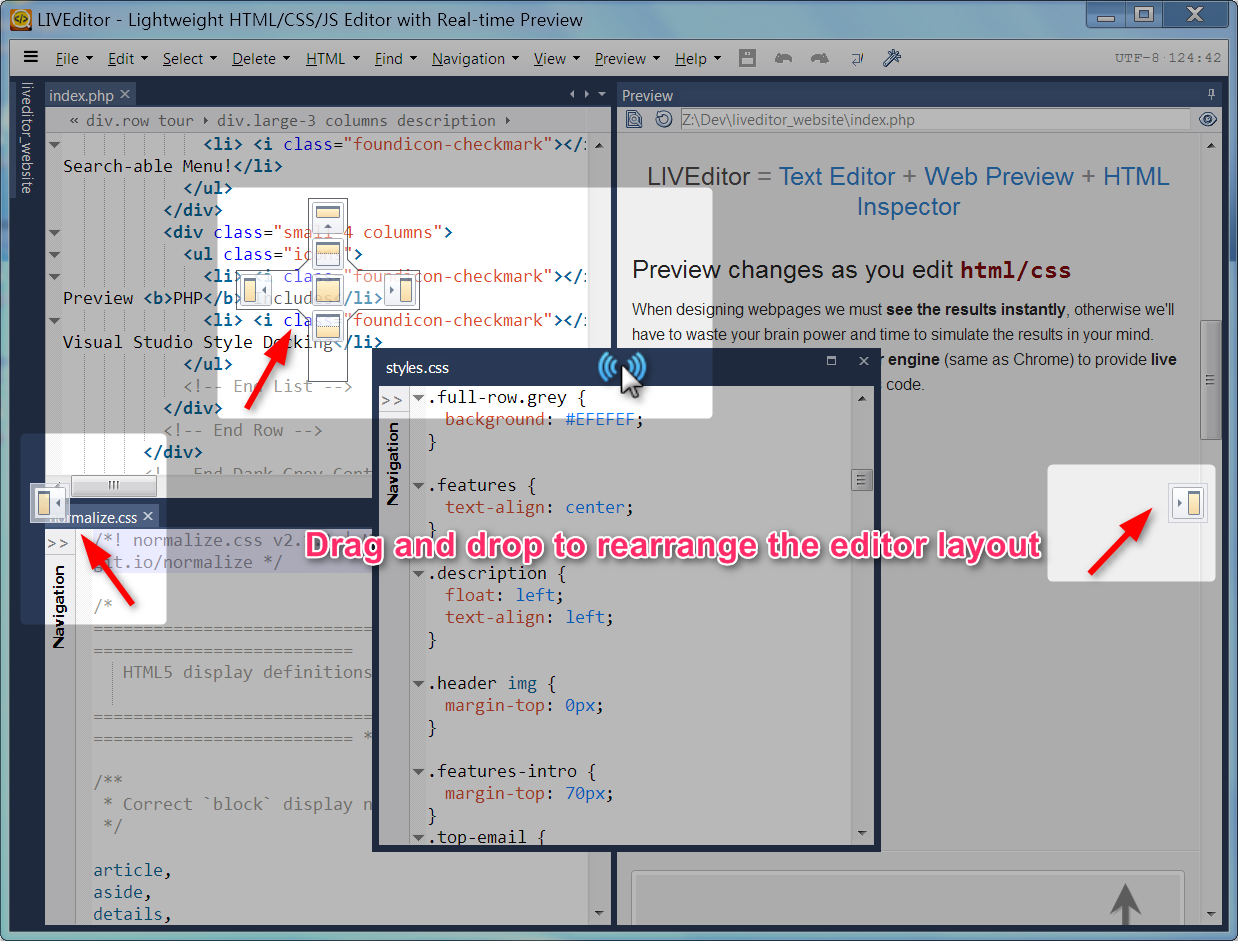
- New:
Folder outline view that is very useful when working on projects.
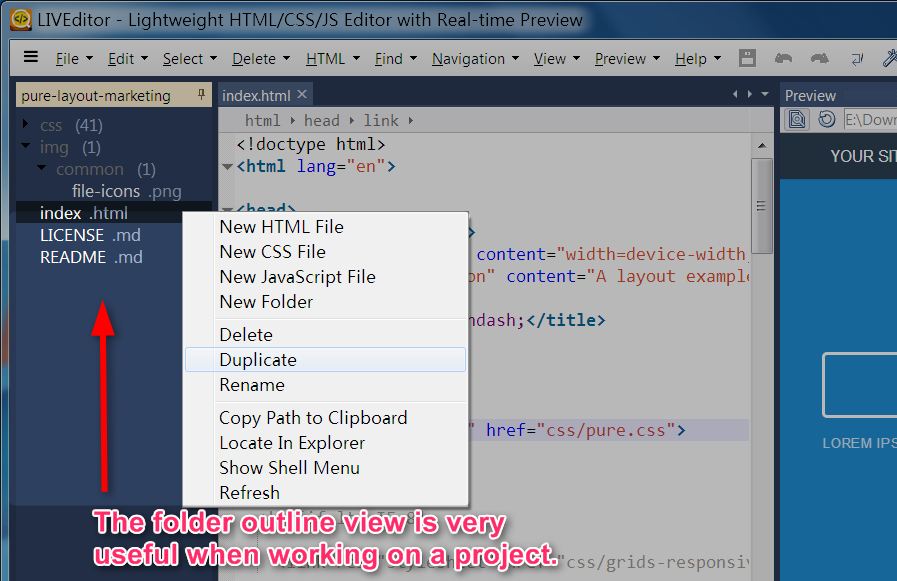
- New:
Instead of providing only a single entry to the main menu in the old versions, from v1.2 the search-able menu now behaviours more like a traditional main menu but the menu commands are still search-able!
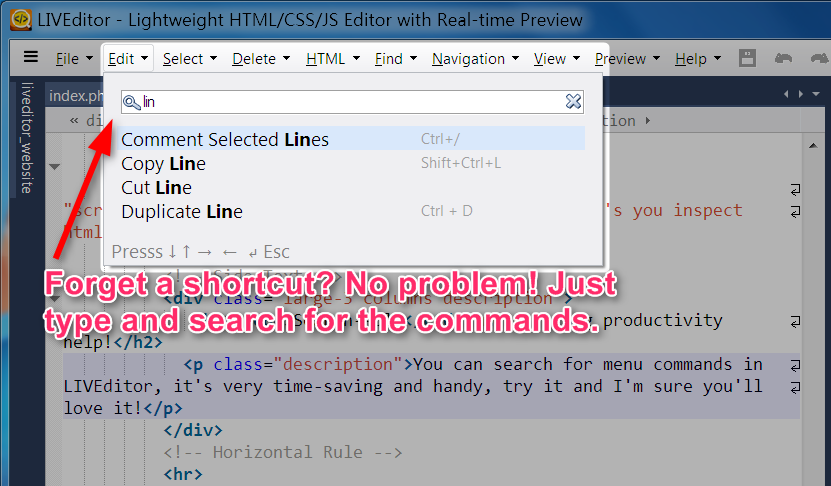
- Enhancements:
Since v1.2 is a significantly revamped version, a lot of enhancements and changes are not fully listed.
- Fixes: Since v1.2 is a significantly revamped version, a lot of bugfixes are not fully listed.
2014 March - v1.1.4
- New
"Comment Selected Lines" command Ctrl + /. And it's kinda smart for the
htmlcode editor - normally it uses the stanard html comment statement<!-- -->, but as you know, you can't nest<!-- -->within another<!-- -->, so LIVEditor will use thePHPcomment blocks (<?php /* */ ?>) instead if the source code being commented out alreay contains the standard html comments. - New
"Select Word at Cursor" Ctrl + Shift + C, a new menu command that'll improve your productivity by saving your keystrokes. Works in all the
html,css,JSand plain text editors. - New New file extensions that'll be treated as html file: '.cshtml', '.vbhtml', '.aspx'.
- UX Enhancement Allow scrolling the real-time web preview window with the keyboard when its maximized.
- UX Enhancement
When selecting or moving cursors in the html, css or JavaScript code editor, the
"-"and"#"are no longer being treated as word boundaries, that means, for example,"main-div"or"#FFFFFF"will be treated as a single word. This really saves our keystrokes and thus improve your productivity. - Enhanced Ctrl + Shift + Tab to switch to previous file tab (already supports Ctrl + Tab to switch to next tab).
- Enhanced Home, End, Shift+Home, Shift+End now work with wrapped line, this is more natural and common.
- Enhanced Submitting your edited source files using TortoiseSVN will no longer *wrongly* cause the 'file has changed out side of LIVEditor...' event.
- Enhanced The underlying Scintilla code editor component (SciLexer.dll) has been upgraded to the latest version 3.39.
- Enhanced The html beautifying (auto formatting) function has improved - the closing html tags are will be kept on their original lines.
- Enhanced The underlying js-beautify library (for auto-formatting html, css and JavaScript) has been upgraded to the latest version.
- UX Enhancement
You select a
html tagusing the path bar at the top of the html code editor, the cursor no longer scroll to the top of the code editor if it's already visible in the view. - UX Enhancement Set the input focus back to the text editor after it's restored from hidden mode (means the web preview was maximized).
- UX Enhancement Pressing TAB will hide the html mini formatting toolbar.
- UX Enhancement Maximizing the live web preview window also hides the 'Applied CSS Styles' pane on the right.
- UX Enhancement Hide the red border for the selected html element after maximing the real-time web preview window.
- UX Enhancement Make sure the floating html format toolbar is hidden when the live web preview window is maximized.
- UX Enhancement Added a chevron (down arrow) to the "LIVEditor button" to make it more obvious that it's a button that'll pull down the main menu.
- UX Enhancement Don't show the floating html formatting toolbar if the html code editor doesn't have focus.
- UX Enhancement Set the input focus back to where it was after the search-able main menu is closed.
- UX Enhancement Make sure the text editor gets back the input focus after the 'insert link' dialog window is canceled.
- Fixed The HOME and END keys are not working in popup modal dialog windows.
- Fixed Some small transparent window leftovers after maximizing the realtime web preview window.
- Fixed After you have used the 'inplace' color picker that appears as are you pressing the ALT key, you press ALT again (with the TAB or not), the html color value at cursor will be unexpectedly changed.
- Fixed An 'Access violation' error that sometimes happen when closing a tab with keyboard shortcut Ctrl + W.
2013 Dec - v1.0.0.838
This is the first stable release.
- New
The live preview (for both
htmlandcss) is flicker-less now!. - New You can now directly open a linked image files with the context menu of the html code editor.
- New
The 'open file at cursor' context menu item now works with URL started with '/', and works with the following html tags:
'audio', 'embed', 'iframe', 'input', 'source', 'track', 'video'. - New
New context menu command: 'create new file using filename at cursor', for the html code editor. This function is very handy for scenarios like adding a new referenced
css - New The 'Insert Link' dialog window now has a 'Select a File' button which allows you to select a local file as the link (absolute path will be converted to relative path if needed).
- Enhanced
Better html tag auto-complete: Auto pops up the html tag name auto-complete list once a
<symbol is entered, and auto-complete the closing tag once Enter or Tab is pressed. - Enhanced The search-able main menu now has bigger font sizes.
- Enhanced The main menu buttun on the LIVEditor window titlebar is re-implemented, no more strange window behaviour when you switch windows by pressing Alt + Tab
- Enhanced Use utf-8 encoding by default if the file's detected as ASCII when loading.
- Enhanced Slightly improved the startup speed of LIVEditor.
- Enhanced Upgraded the underlying open source Scintilla code editor component to the latest version.
- Enhanced Upgraded the underlying open source html rendering engine (chromium embedded framework which is based on WebKit) to a more recent version.
- Enhanced
No longer shows the Real-time html preview window on the right side for
JavaScriptfiles, since we don't need to see live html preview when we edit a.jsfile. Maybe in the future add an 'instant js window' underneath the live preview, like the js editor in a jsfiddle page. - Enhanced The real-time preview window's "linked files list' and 'applied css styles of selected element' are no longer shown as nested tabs, but are both shown parallel (thus both are accessible at the same time).
- Enhanced
The
html/csscode complete list shows the entirely matched item at the top-most position. - Enhanced
To simpliy the UI, hide the left navigation pane by default for the
CSSandJavaScriptcode editors. - Enhanced The code editors' 'line wrapping' mode is on by default.
- Enhanced If the real-time html preview window is maximized (means that the the html code editor is hidden), double clicking on a html element preview will activate/restore the html code editor.
- Enhanced If you pressing Enter on a tabs/spaces-only empty line, the newly added line doesn't indent nicely.
- Fixed
Sometimes pressing up/down arrow keys navigating the code-complete list items (
html tags/attribuates, css property names/values, etc) will close the code-complete window unexpectedly. - Fixed Clicking on an html element in the preview window doesn't locate the corresponding tag correctly in the html code editor for a just-saved, newly-created html file.
- Fixed The mini html formatting toolbar unexpectedly appears when locating html tags after the user clicked on an html element in the preview window.
- Fixed The transparent notification message window wrongly stays visible even if you switched other programs.
- Fixed The preview window will lost the 'current position' once a included php file is edited.
- Fixed 'Find Next' doesn't work if the caret is at the very beginning of the editor or the caret is next to a CJk character.
- Fixed If the code editor has no text content, pressing Alt to call the inplace editor will cause an error.
- Fixed The 'toggle underline' html format command's shortcut is conflicted with the keyboard shortcut of the 'uppercase/lowercase' command.
- Fixed Closing LIVEditor main window by clicking on the Close button when the search-able menu is open will cause error.
- Fixed Selecting text in the html code editor that spans across multiple html tags will cause the 'applied css styles' list window flashes.
- Fixed Error if you pressing F10 twice to show/hide the search-able menu.
- Fixed After the search-able main menu is hidden, the LIVEditor main window loses the input focus.
- Fixed The 'Insert Link' command doesn't work if the user selected the entire text of an enclosing html tag.
- Fixed When 'line wrapping' is ON and the editor text is very long, clicking on a search result item in 'Find and Replace' window will select the correct text but the selected text is out of the view point of the code editor.
2013 Sep - v0.95 (Beta 3)
The beta test is extended to the end of Nov, and this release is a little in a hurry and might have some annoying bugs, because the last beta 2 release is going to be expired by the end of this month, sorry ;)
- New
Shows real-time preview side-by-side as you edit
PHP includedfiles, in addition to plain html files. - New Mini floating context-aware toolbar for frequently used html formatting functions. The concept is inspired by medium.com, stay turned, the mini floating toolbar will be extended into a secret weapon of LIVEditor for easy html/css editing :)
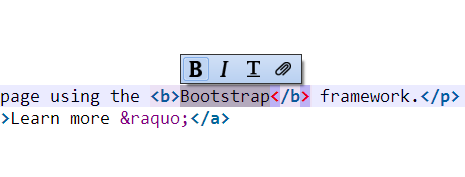
- New
New html formatting functions with keyboard shortcut support:
- Ctrl + B: Add/remove bold format to/from selected text.
- Ctrl + I: Add/remove Italic format to/from selected text.
- Ctrl + U: Add/remove Underline format to/from selected text.
- Alt + Shift + A: Add/remove
Linkformat to/from selected text.
- Enhanced
Made the code editor toolbar more user-friendly by:
- Adding text captions to the buttons.
- Adding to the toolbar frequently used functions such as creating/opening html/css/js files
- Enhanced Added Ctrl + N as the shortcut for 'New HTML File'.
- Enhanced Made the searchable main menu more accessible by sliding it with animation effect into the center of the main window.
- Enhanced Significant code refactoring that'll be good for future development of LIVEditor.
- Fixed The 'web preview zoom out' function does the opposite.
2013 Aug - v0.93.744 - 2nd beta release
- New Search-able menu with a lot of newly added commands!
- New Full keyboard shortcut support, not just menu commands.
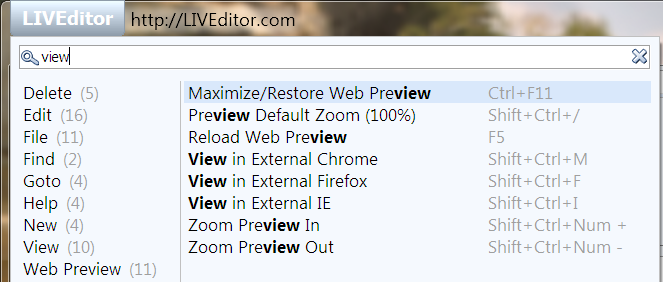
- New Auto-complete CSS blocks {}.
- New Auto-input double quotes for HTML attribute values.
- New Show the 'Goto Line' dialog when the current line/column numbers are clicked.
- New
List of some new menu commands - many are with keyboard shortcuts:
- Find Next
- Zoom in/out code editor
- Zoom in/out html preview
- Create new plain text file
- Convert selected text to upper/lower case
- Copy current line to clipboard
- Cut current line to clipboard
- Duplicate current line
- Delete current line
- Delete word on the left/right
- Delete line to beginning/end
- Goto line number
- Open/Goto linked file at cursor
- Fold/unfold all/current code blocks
- Scroll one line up/down
- Enhanced Include keyboard shortcut hint in all toolbar buttons tooltips.
- Enhanced Show the full path of the editor file when mouse hovering the tabs.
- Enhanced Auto hide the Find and Replace dialog when clicking outside of that window.
- Enhanced The 'Show Shell Context Menu' right click menu command is much faster since it runs in another thread and doesn't lock up LIVEditor's UI.
- Fixed Couldn't locate CSS attribute if the CSS selector contains * or ?.
- Fixed On Windows XP, the code complete list items are drawn shifted vertically.
- Fixed On Windows XP, font sizes are inicorrect for a bunch of UI elements.
- Fixed Couln't locate CSS styles defined in a HTML file if the CSS property value contains garbled code due to encoding errors.
- Fixed Text files that contain only Chinese charcters were not detected as text files.
- Fixed
After switching tabs with keyboard:
- The code editor will lose input focus.
- The code block highlighting will not appear until you move the caret.
2013 July - First beta release
- The program has been mainly tested on Windows 7.
- The goal of the beta is to stabilize the current features and getting feedback from prospect users.